Wikipedia administrators are a small group on Wikipedia who hold advanced permissions to perform maintenance tasks. In this post, I would like to address what administrators, or “sysops” do, using screenshots and explanations of the commonly used tools.
According to [[WP:MOPRIGHTS]], here is a list of things that admins can do:
-
Block and unblock user accounts, IP addresses, and IP ranges from editing
-
Apply, modify, and remove page protection on a particular page to restrict or allow editing, moving, or creation
-
Delete pages with 5,000 or fewer revisions
-
Grant and revoke certain user permissions requested by user accounts
-
Restrict and restore public visibility of information in individual logs and page revisions
-
Edit fully protected pages
-
Edit pages in the MediaWiki namespace, excluding JavaScript and CSS pages
-
Move a page to any desired title
-
Perform other special actions as listed at Special:ListGroupRights § sysop
Below are screenshots and explanations of these tools. I’m using the Public Test Wiki as an example, where the tools can be tested in an environment that does not disrupt Wikipeda.
First, we will look at blocking and see what the blocking page looks like. Below is a screenshot of the page administrators use to block editors:
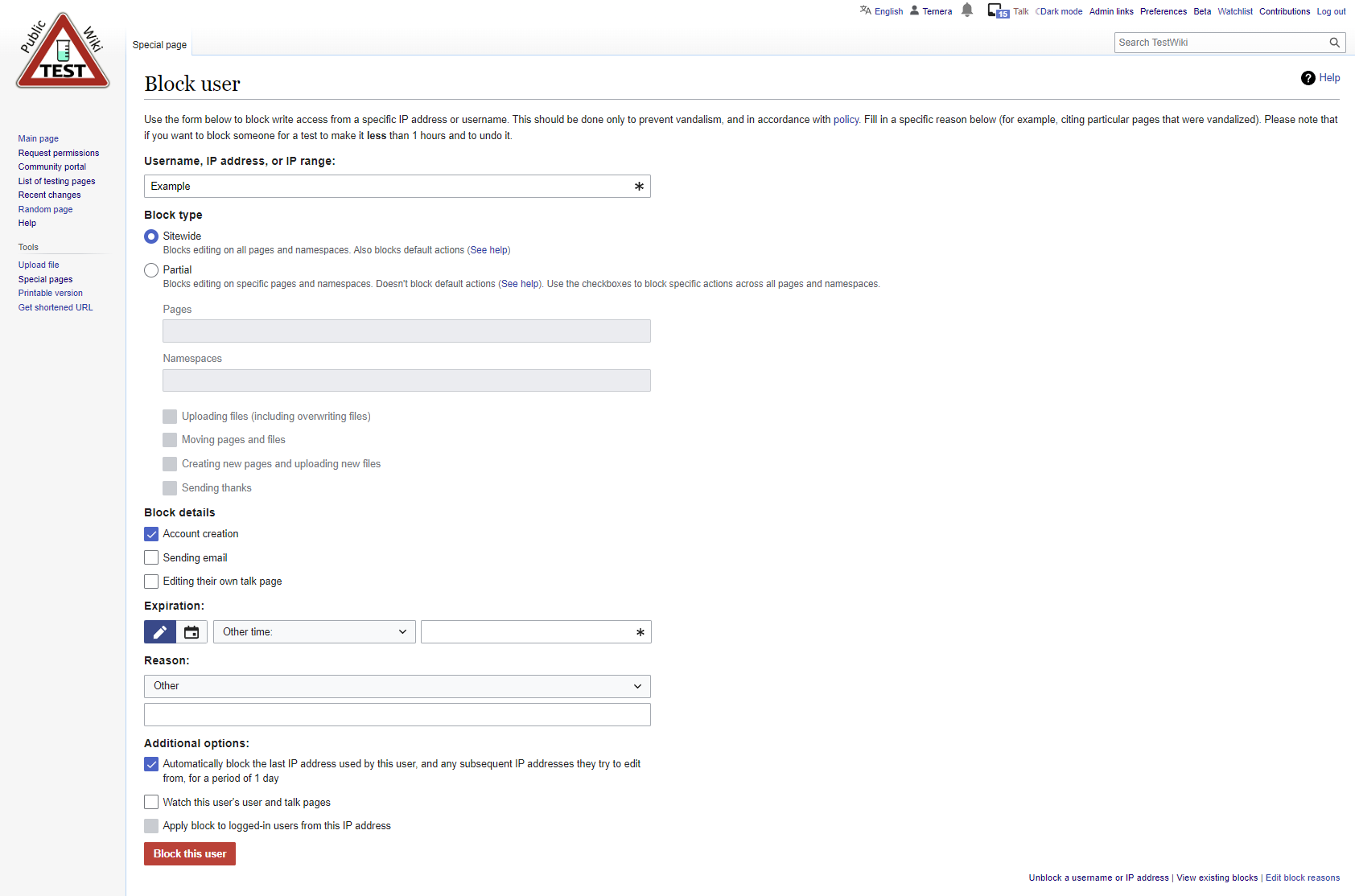
Once the block has been executed, the blocking administrator will see the following message:
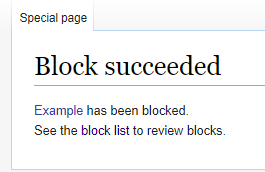
The block information then appears at the top of the block log:
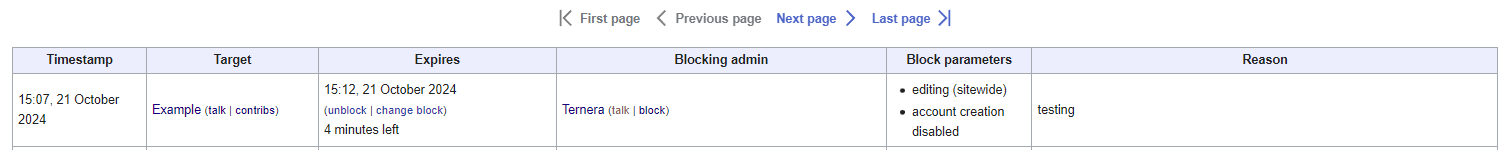
Administrators also have permissions to protect and unprotect pages so editors are unable to make edits (or edits have to be checked before going live). The menu that administrators have can be seen below:
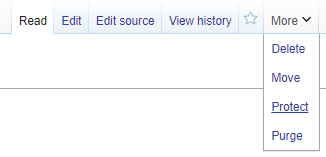
There are a lot of options that can be used when protecting a page. Administrators can allow specific groups, such as autoconfirmed users or fellow administrators to edit. There are also settings to
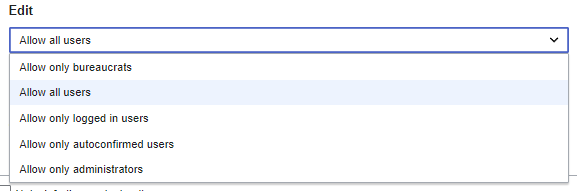
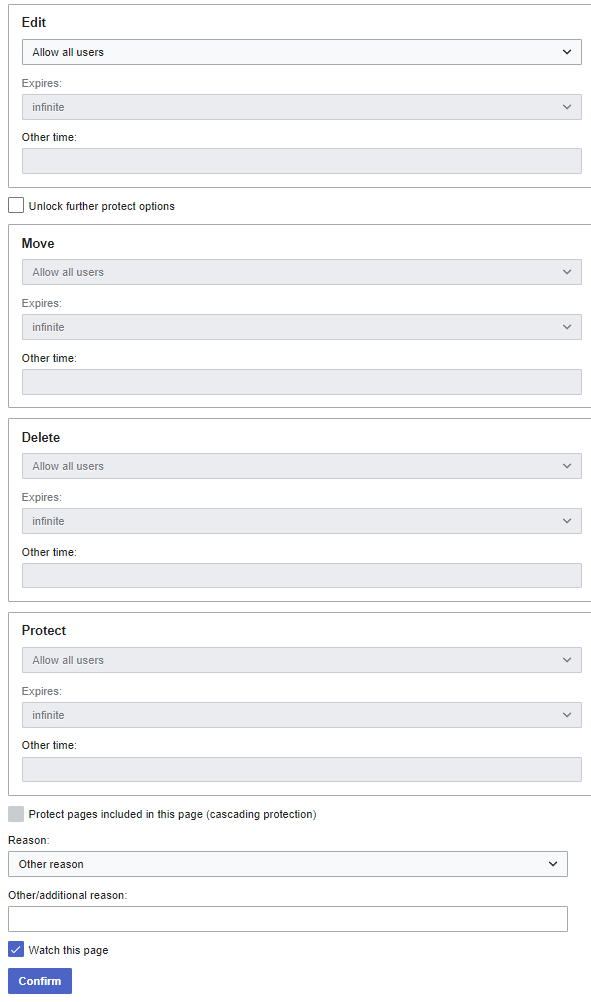
Once the protection has been finished, it appears in the edit history of the page. The page protection can be changed or removed the same way it is added.
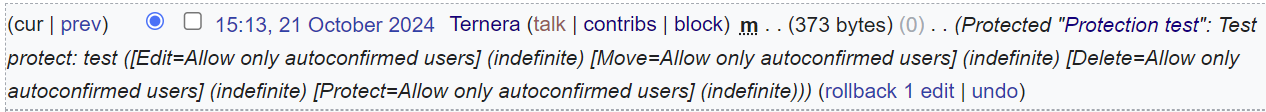
We’ll look at the process of deleting pages next. Under the “More” menu, administrators can select the “Delete” option to delete a page.
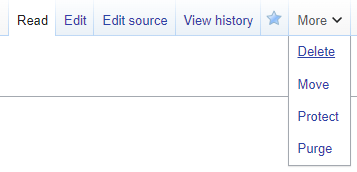
The deletion page show the deletion history (whether the page was deleted in the past) and allows the deleting administrator to select a reason.
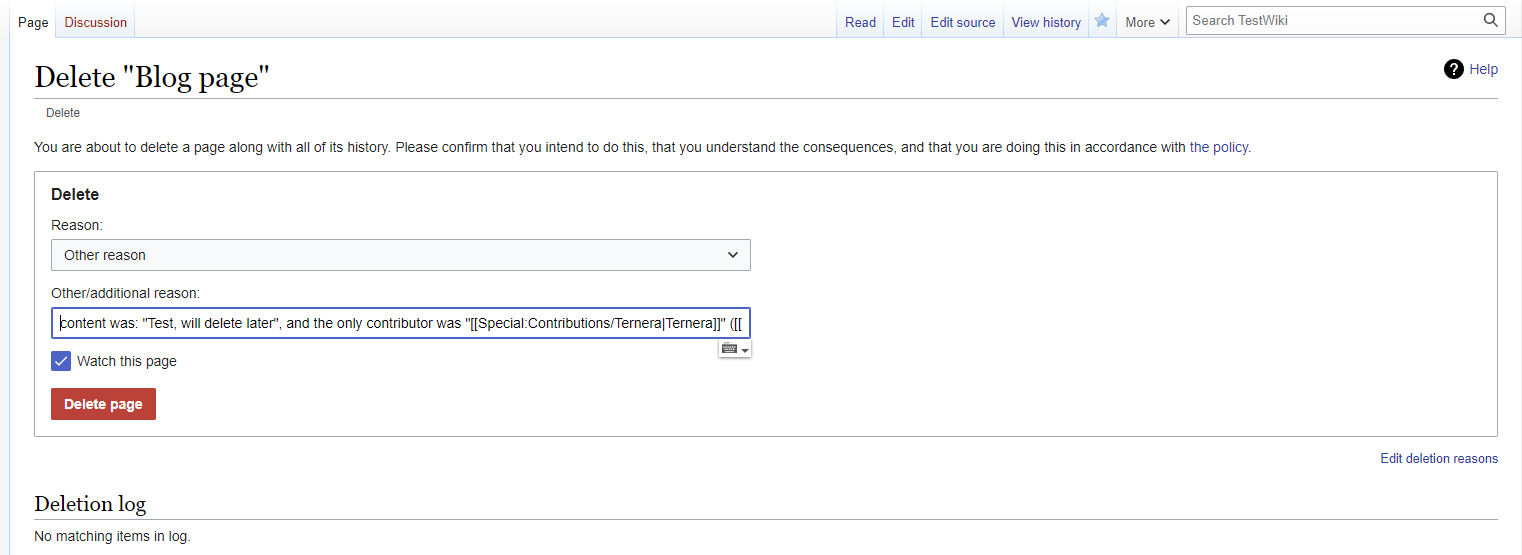
Once the deletion is finished, the following message is shown:
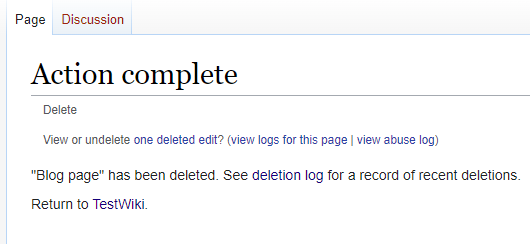
Wikipedia administrators can change some permissions for other users. Shown below is the page for setting a user’s permissions, from a bureaucrat’s perspective. (Bureaucrats have the ability to assign new administrators).
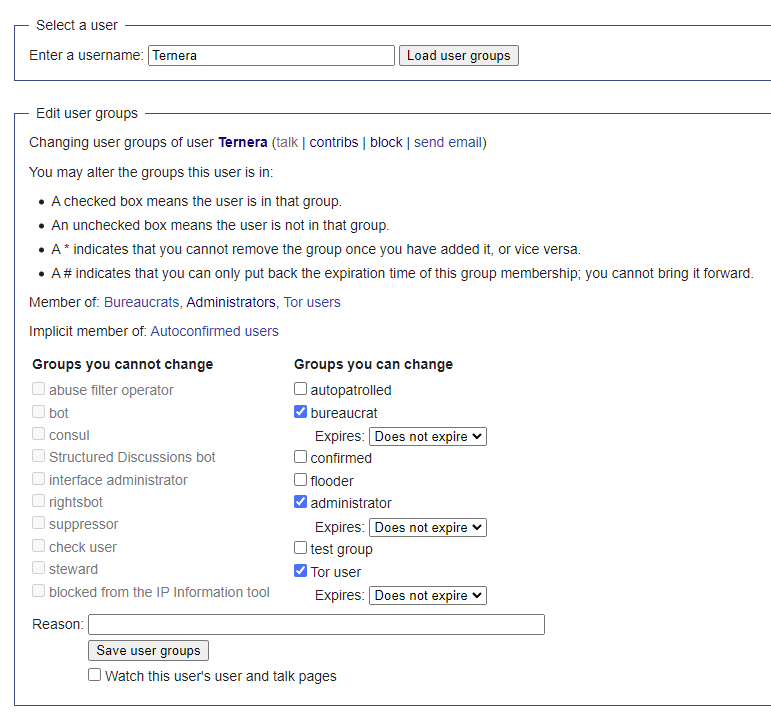
User rights are generally not given unless a user specifically requests them.
The revision history of pages can be hidden by administrators in the case of a user including personal details or severe vandalism. This can be done using the “Change visibility of selected revisions” button while viewing the edit history of a page.
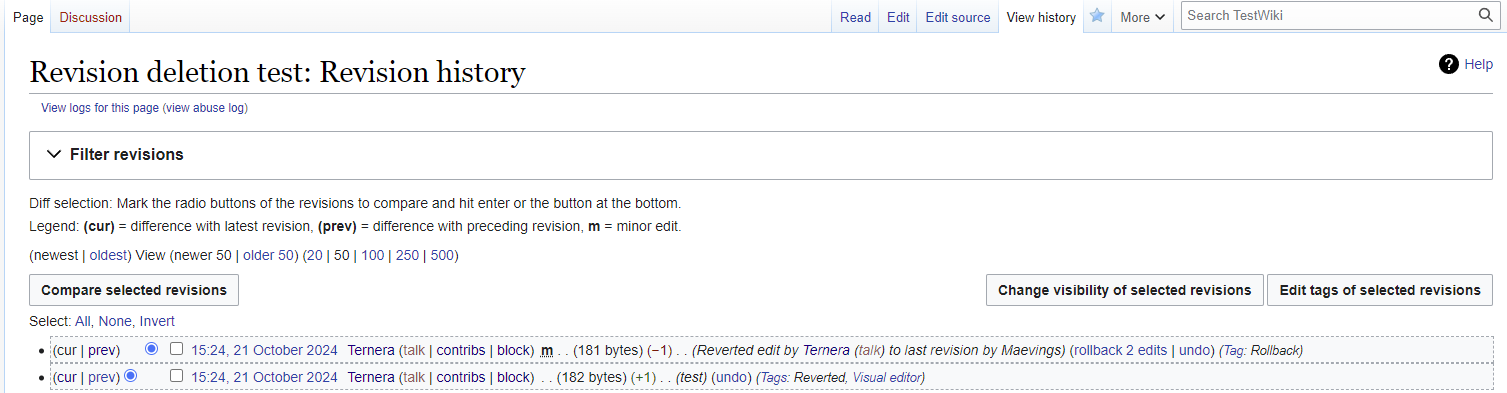
The delete/undelete page allows you to select what you want hidden and then to apply it.
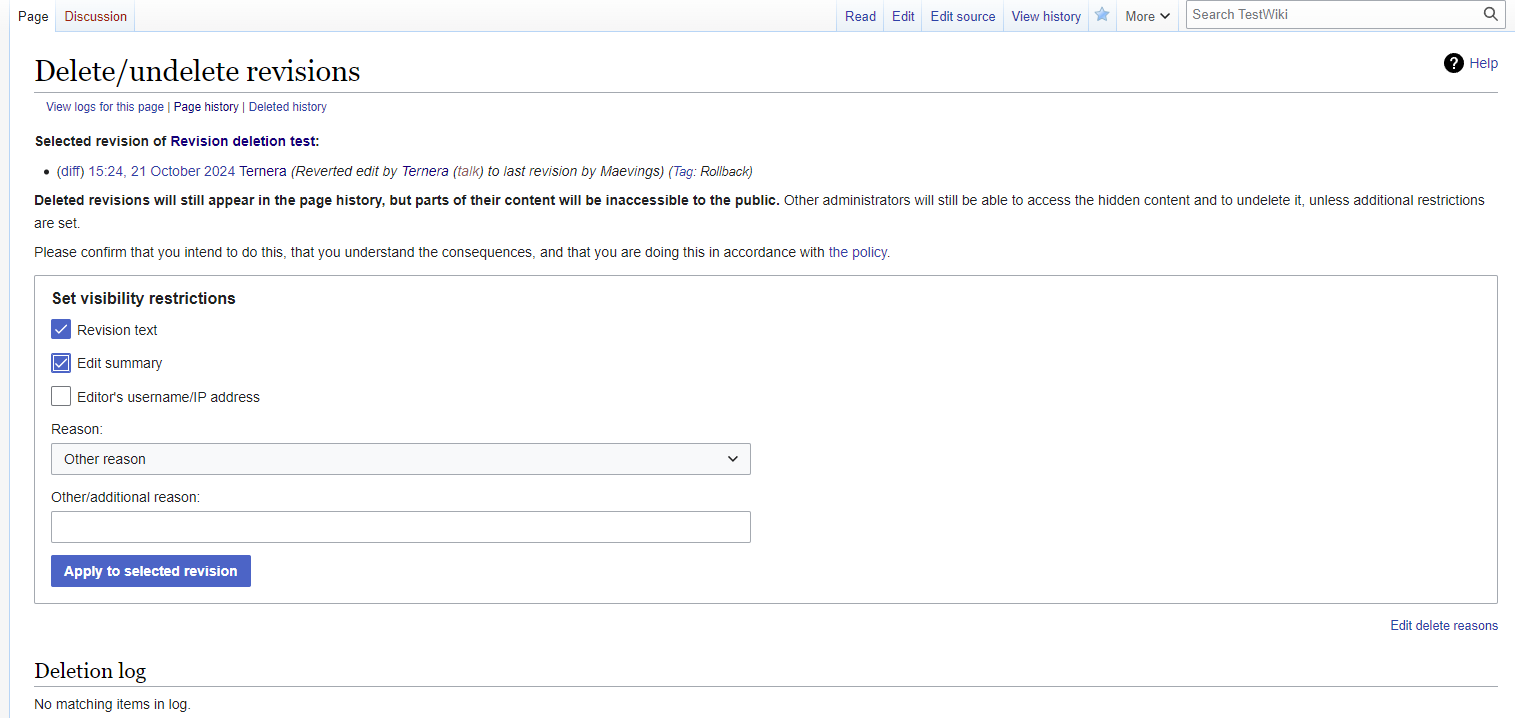
Once completed, a message will appear telling you that it has been done:
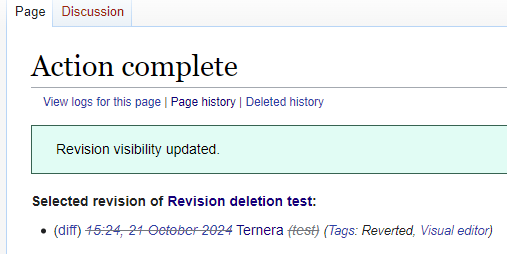
The edit will then be hidden in the page history:
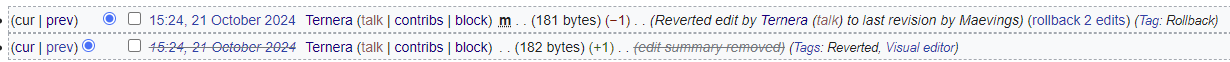
There are quite a few other things administrators can do, which are listed here and would take too long to explain in this article. The actions listed above are generally the most well-known and used. If you have any questions about any of these permissions, please contact me and ask!